
Back to the top
Don't look stupid
A non-coddling blog of wisdom
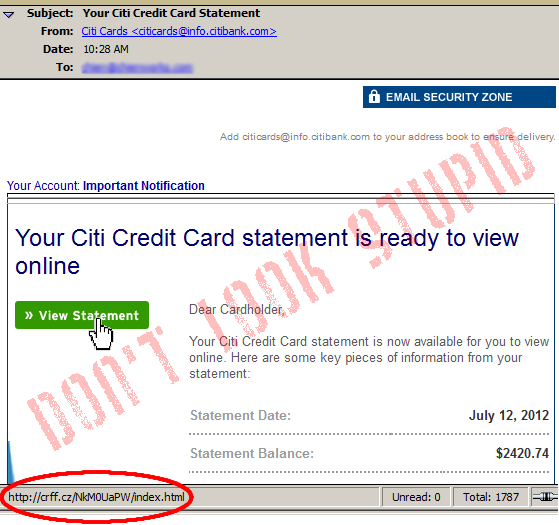 Phishing is a very serious problem in today's online world. Don't fall for
messages like this one. It's not a real statement, no matter how real it might
look. The senders are trying to trick you into giving them your account name
and password so that they can log in and steal your money.
Phishing is a very serious problem in today's online world. Don't fall for
messages like this one. It's not a real statement, no matter how real it might
look. The senders are trying to trick you into giving them your account name
and password so that they can log in and steal your money.
How can you tell? Well, there are a few very obvious signs. Probably the most obvious one is do you even have an account at this bank? I don't have a Citi credit card so this makes it a pretty obvious fake right off the bat.
Well, what if you do have an account at that bank in the email? There are other simple things to look for. Notice how there is no name in the email. A valid notice from your bank will have your name at the top, Dear ..., because they know your name. The phisher doesn't, which is why it's not included. Do you normally get a statement at this time of the month? If the email arrived on the 11th and you normally get your statement on the 23rd, this isn't likely to be real.
Next, look at the link the email wants to send you to. See how i've positioned the mouse pointer over the 'View Statement' button. Almost all email software will show the URL for the link when your mouse is on it. In this case it appears at the bottom left of the screen, which i've circled in red. If this link were valid it would be pointing at something like www.citibank.com or accounts.keybank.com or statements.whateveryourbanknameis.com. It would be something that makes sense and is reasonable. In this example it's going to the nonesense name 'crff' in the Czech Republic (.cz). Is your bank in the Czech Republic? No? I didn't think so. Why would you click such a link?
Sometimes the link is a little less obviously fake. Smart phishers will try to fool you by including the bank name in their URL. Here's a real one:
https://online.citibank.com/US/JPS/portal/Index.do
The important thing to look for is the two words just before the first single slash / character. In this link it's citibank.com, which makes sense for CitiBank, right? Yep.
Here are some fake ones:
https://accounts-citibank-com.com/customer_login.html
Tricky! At first glance it looks ok, but CitiBank wouldn't use the name 'accounts-citibank-com'. The phishers have registered that name in order to trick you with something similar to the real name.
https://online.citibank.com.account.login.portal.ru/Index.do
Sure, it says 'citibank.com', so it must be valid, right? Wrong. The rule is to look for the words immediately before the first single slash. In this case it's portal.ru, a website in the Russian Federation. That link will take you to a computer owned by the phishers which they have named 'online.citibank.com' even though it has nothing to do with CitiBank. They're lying to you!
So be safe! Look for the warning signs. Don't look stupid by falling for a phish!
